
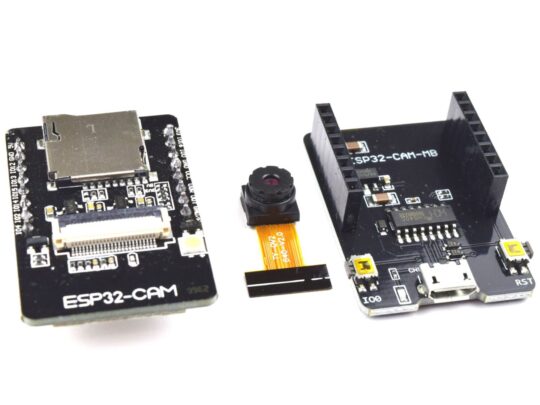
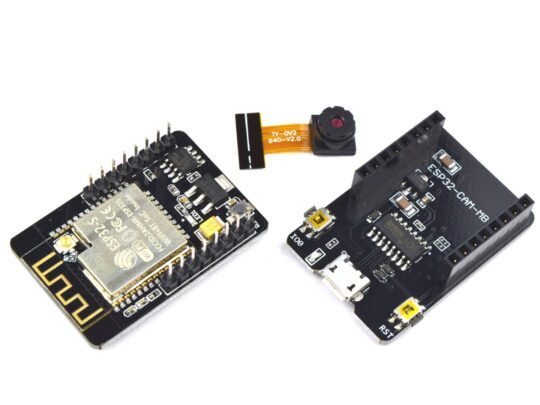





ESP32-CAM with ESP32-CAM-MB USB Programming Adapter
CAD 14.97
| Need more than we have? Order now, we will ship when back in stock. Lead time about 2-3 weeks. See our backorder policy. |
| Discount Type | Quantity | Volume Price |
|---|---|---|
| Quantity | 3 - 9 | 10% CAD 13.47 |
| Quantity | 10 - 24 | 12.5% CAD 13.10 |
| Quantity | 25 + | 15% CAD 12.72 |
- Description
- Reviews (0)
Description
The ESP32-CAM-MB module comes with the well-known high-performance Espressif ESP32 Wifi+Bluetooth+BLE controller chip and an OV2640 camera module with 2MP resolution.
Specifications:
– Main frequency up to 240MHz, up to 600 DMIPS
– 520 KB SRAM, 2M PSRAM
– UART/SPI/I2C/PWM/ADC/DAC Interfaces
– Micro-SD memory card slot
– Lwip and FreeRTOS operating system
– Supports Smart Config/AirKiss one-click distribution network
– OmniVision OV2640 camera module included (1600 x 1200 px)
Camera Lens Options (available in our store):
– 65-75° (included with ESP32-CAM-MB module)
– 120° Wide Angle (SKU 26658)
– 160° Fisheye horizontal (SKU 26659)
– 160° Fisheye vertical (SKU 26660)
The ESP32-CAM-MB module comes in a very small form factor of just 27 x 40mm and fits perfectly on a breadboard for your experiments. We recommend GitHub for software downloads and code examples.
This is the recommended first step to start tinkering with it:
– Follow the instructions on this website: Randomnerdtutorials.com
– Select “AI Thinker ESP32-CAM” as the board in Arduino IDE
– Change communication speed to 115200
– Select the corresponding COM port in Arduino IDE
– Uploading the code for the cam server demo provided on the website using Arduino IDE:
a) the upload starts possibly automatically, then wait until it has finished
b) Arduino IDE shows “connecting…” and the upload only starts after pressing “reset” on your ESP32 module
– Keep following the procedure described in the tutorial
If you receive an error message “detected camera not supported” you should double-check that the selected module in your sketch is “AI Thinker”.
These camera modules can be a little more tricky than an Arduino UNO. Don’t give up, keep trying, reading, and trying again, if it doesn’t work right away.
Related products
-
-
-
Misc. ESP8266 ESP32
CANADIUNO ESP32-C6 Development Module with 4MB Flash Wi-Fi 6 + BT BLE
CAD 13.950 out of 5 -
-
-
-
-




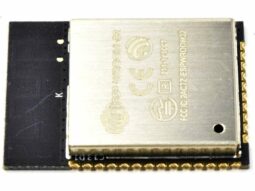







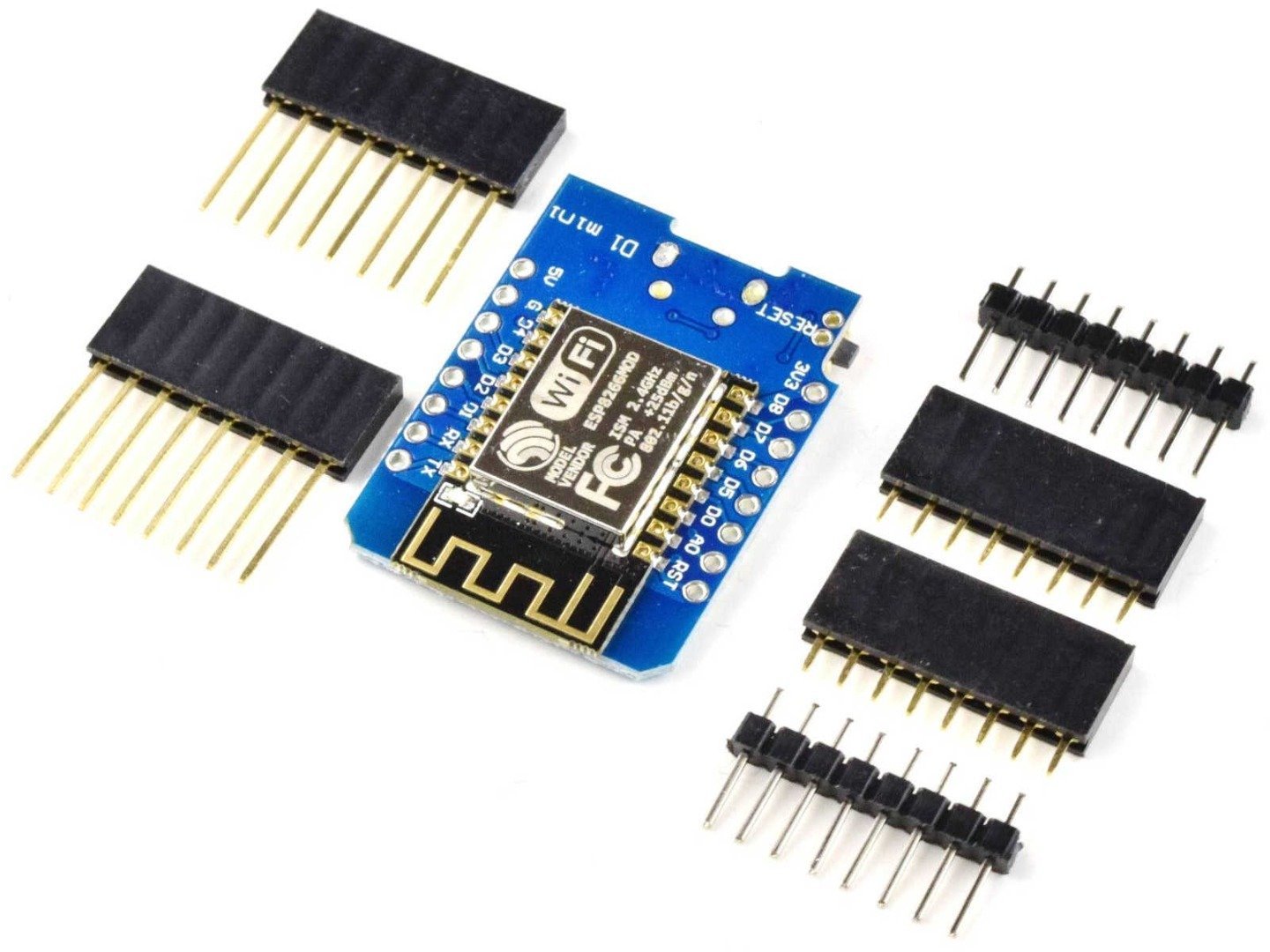
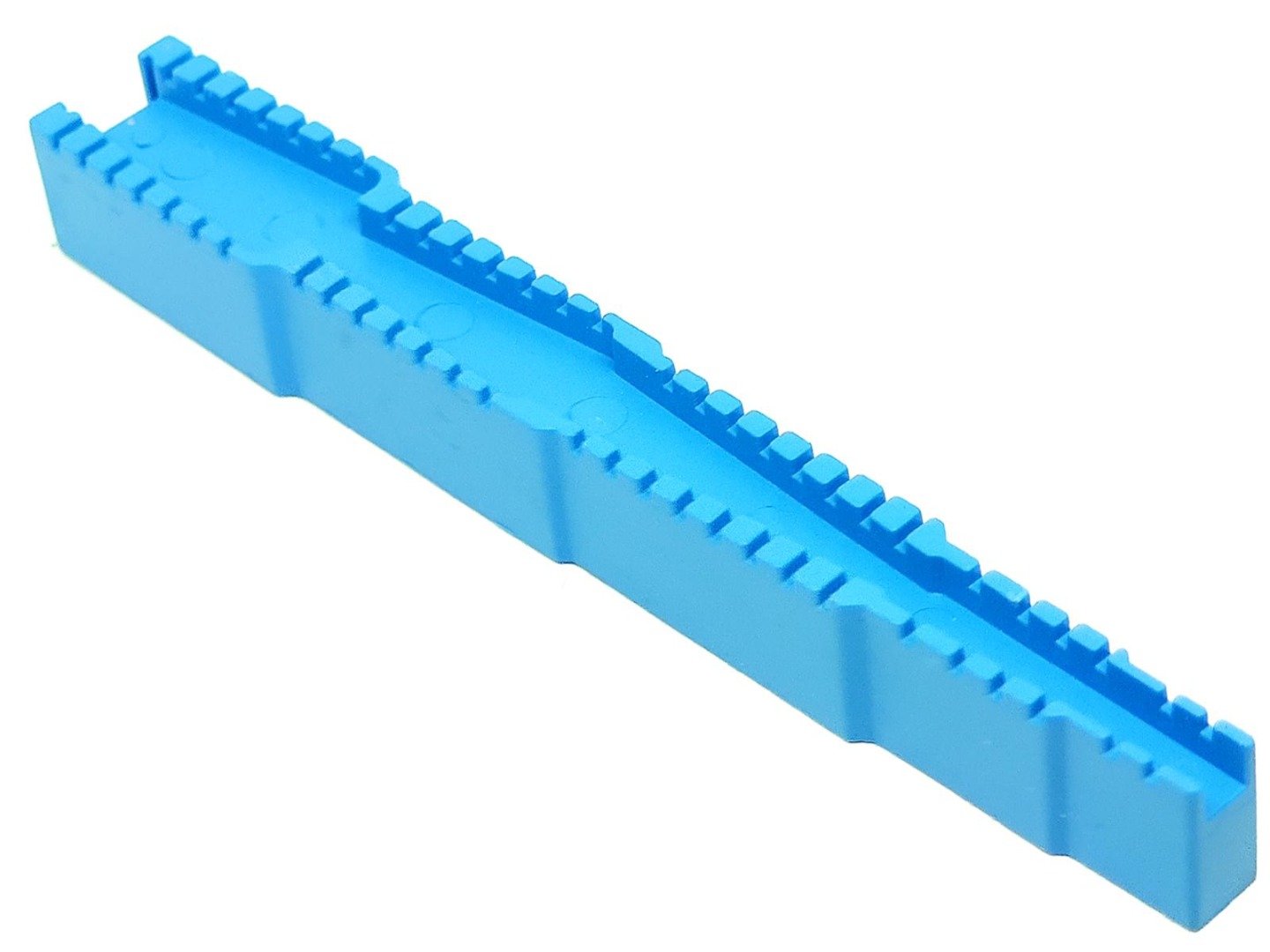



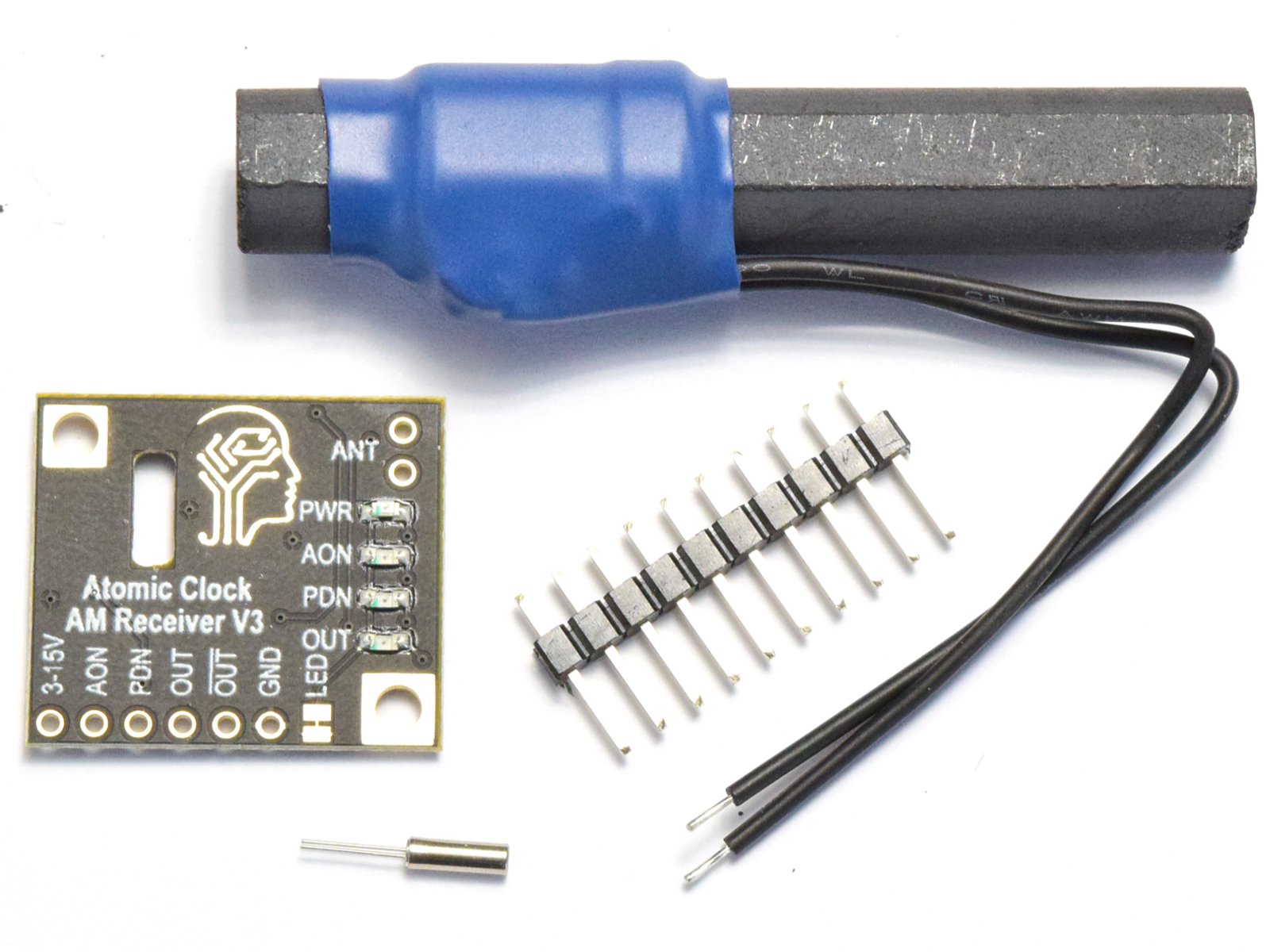
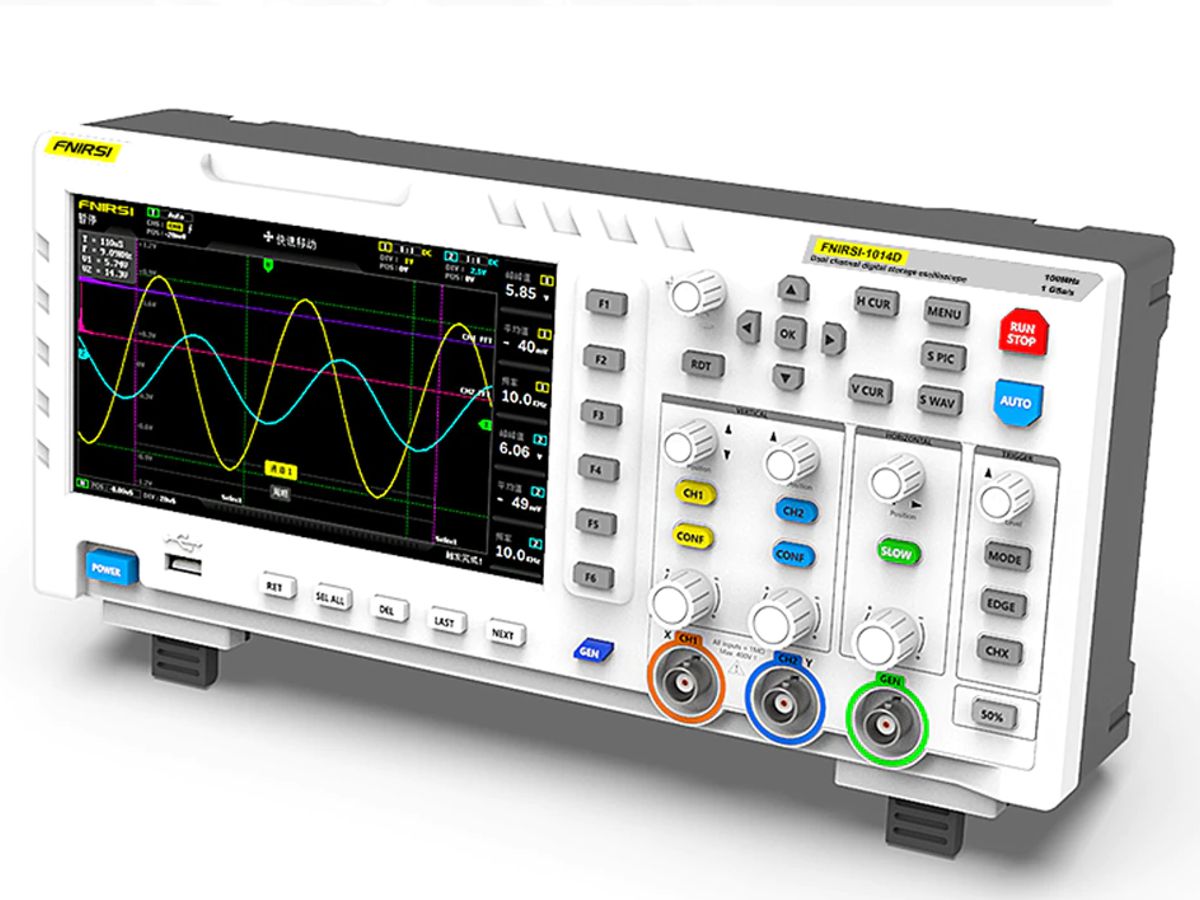

volkerforster –
Thank you for the review. As you say, the camera module can (in some rare cases) not be used as a 1:1 replacement for e.g. an AI-Thinker ESP32-CAM module. But the distance between the USB port and the Wi-Fi antenna doesn’t really matter because the programmer is typically removed when the Wi-Fi module is used in its final application.