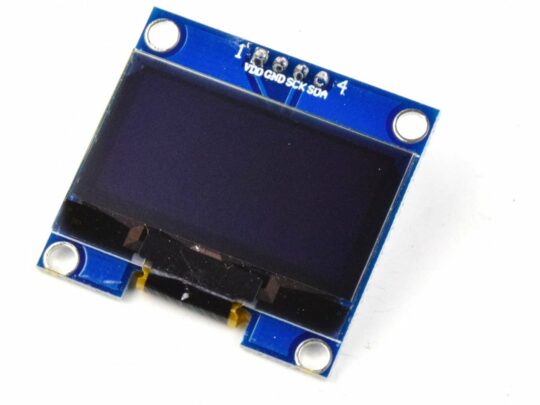

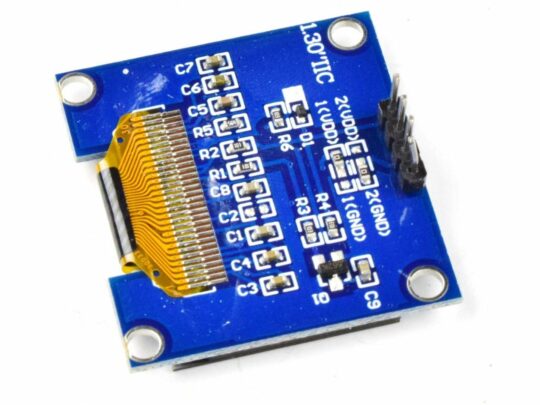
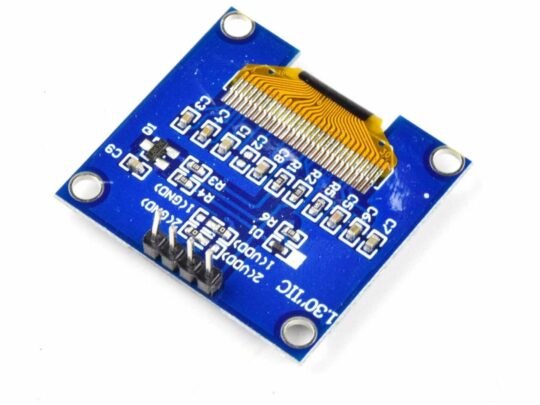

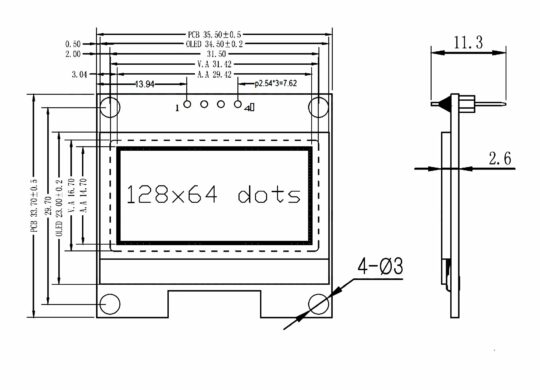





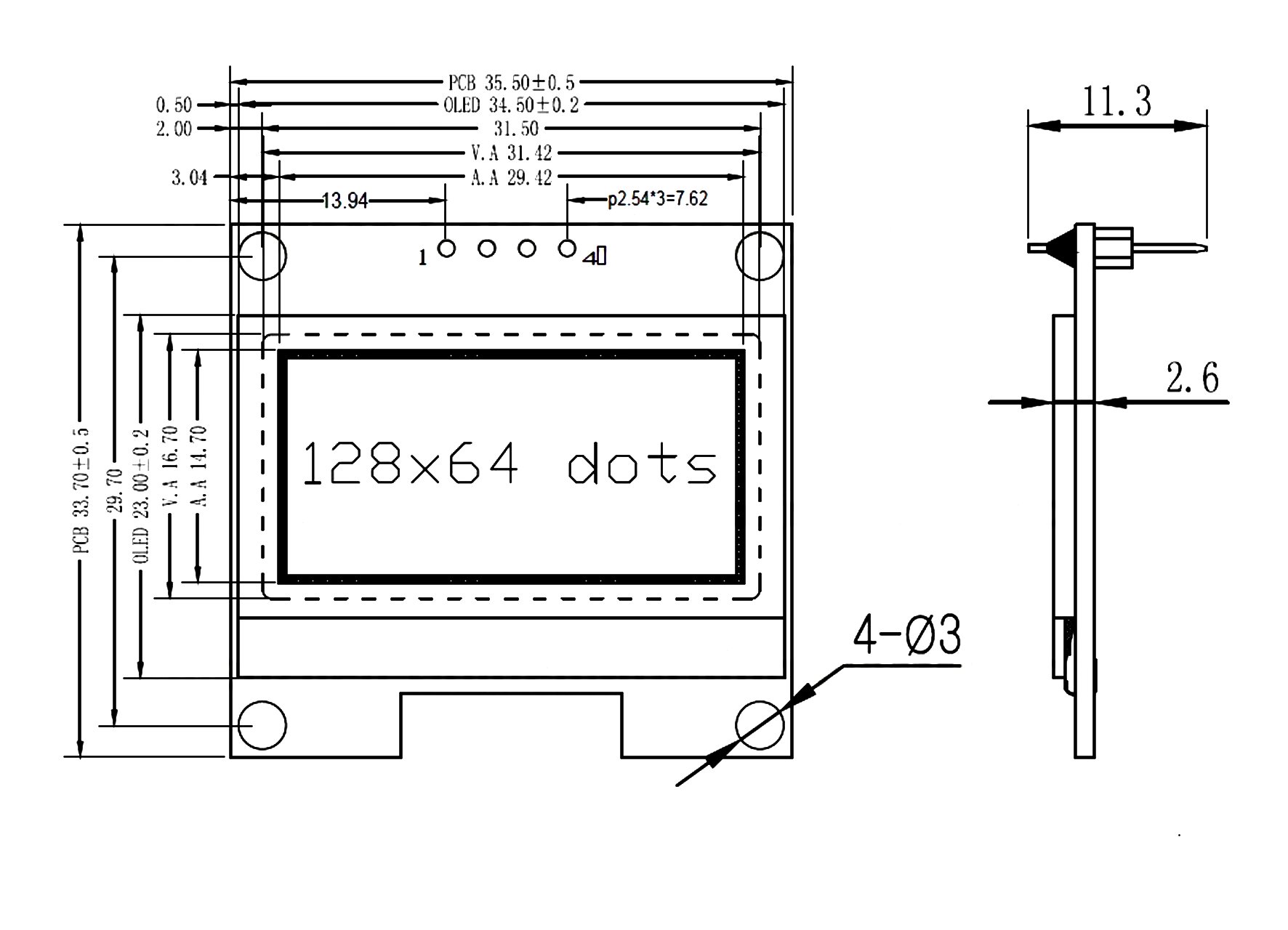
SH1106 or SSD1306 OLED I2C 128×64 1.3 inch 3-5V
USD 5.80
| Backorder not available during sale.
No free item if only 2 left in stock. |
- Description
- Reviews (2)
Description
This tiny SH1106 or SSD1306 OLED I2C with 128×64 Pixel shows white pixels on a dark blue background. It cooperates through its I2C bus capabilities perfectly with any microcontroller platform like for example Arduino or ST32. Please watch the YouTube video (link below) to see how it works.
Thanks to its operation and logic level voltage of 3-5V, this Display hooks up to any Arduino board without voltage compatibility issues.
These displays can come with an SSD1306 or SH1106 controller. Both models are very similar, but not identical. We recommend a library that supports both (see below). Then you can easily figure out which setting to use.
- Shows characters and graphics.
- Arduino library is available.
- 128 x 64 pixel, white/blue
- PCB size:34 x36 mm
- Screen size: ca. 30 x 16 mm (1.3 Inches)
- Power consumption: <40mW
- Data interface: I2C serial
- I2C address: fixed
Note 1: The display module does not come with termination resistors for the I2C bus. The provided library uses the pull-up resistors within the Atmel microcontroller. If you are using a different way to drive the display, make sure you install pull-up resistors for the I2C bus.
Note 2: We recommend not using the library from Adafruit due to its incompatibility with the SH1106 controller. Here is a better library that supports different controller models and definitely works with both controller types:
2 reviews for SH1106 or SSD1306 OLED I2C 128×64 1.3 inch 3-5V
Add a review
You must be logged in to post a review.
Related products
-
Addressable LED, Buy 2 Get 1 Free
8×8 RGB LED Matrix with 64 x WS2812B RGB – fully addressable
USD 7.260 out of 5 -
-
-
Buy 2 Get 1 Free, LCD, TFT Displays
LCD12864 128×64 Graphic Display SPI – green yellow – ST7920
USD 12.340 out of 5 -
Buy 2 Get 1 Free, LCD, TFT Displays
White on Blue Graphic LCD 128×64 with ST7920
USD 12.340 out of 5 -
Buy 2 Get 1 Free, OLED Displays
2.42″ OLED Graphic Display SSD1309 128×64 SPI Blue
USD 21.100 out of 5 -
Buy 2 Get 1 Free, OLED Displays, WEMOS D1, D1 Mini
Wemos D1 Mini OLED Display 0.66 inch with 64 x 48 pixel
USD 6.065.00 out of 5 -



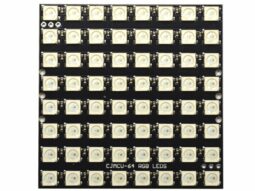
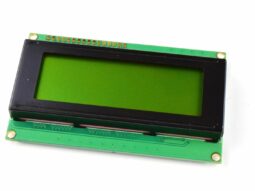
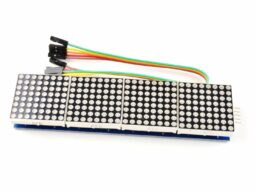
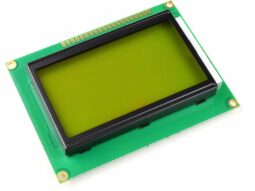



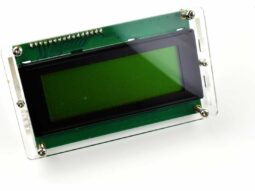

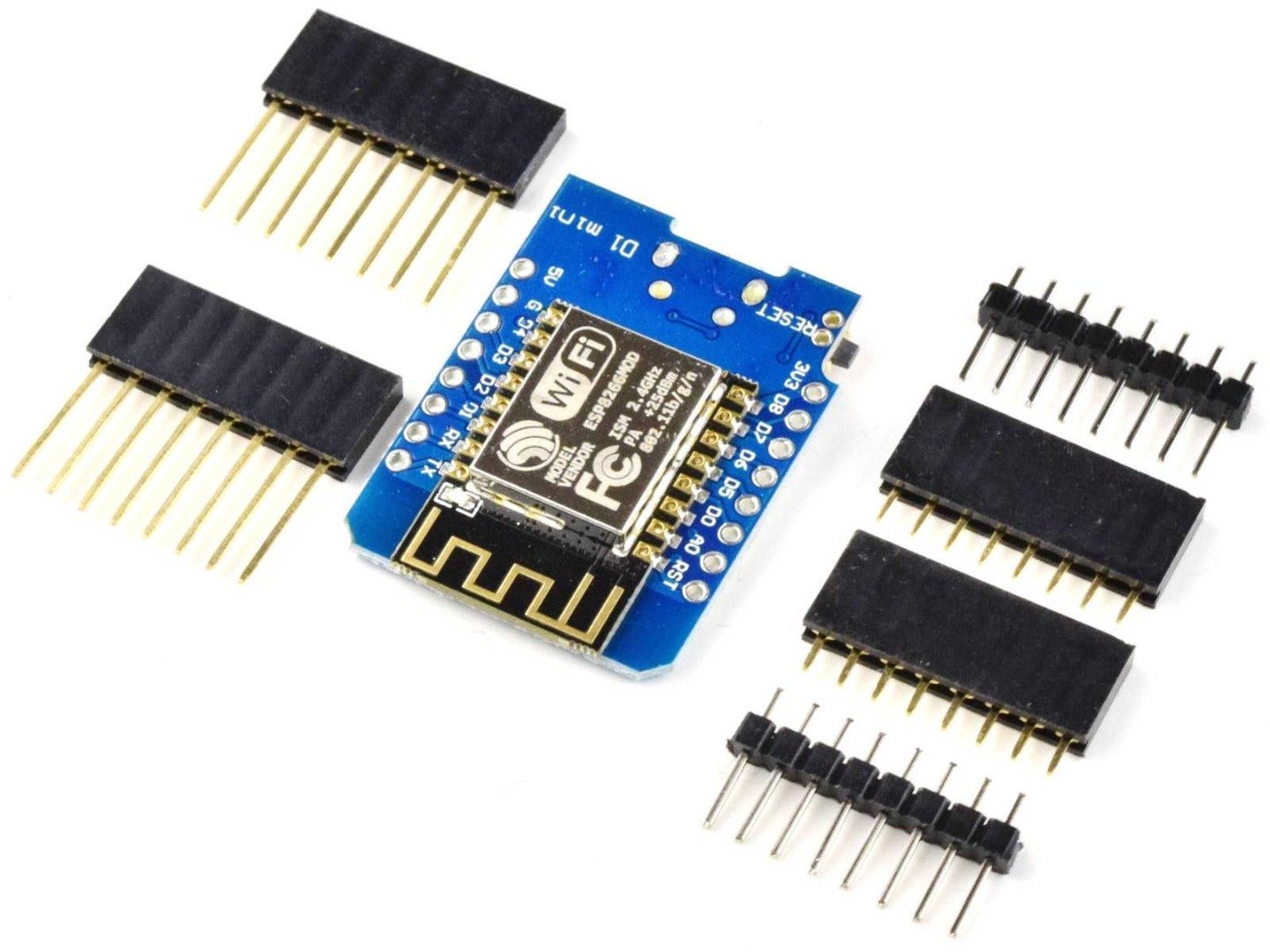
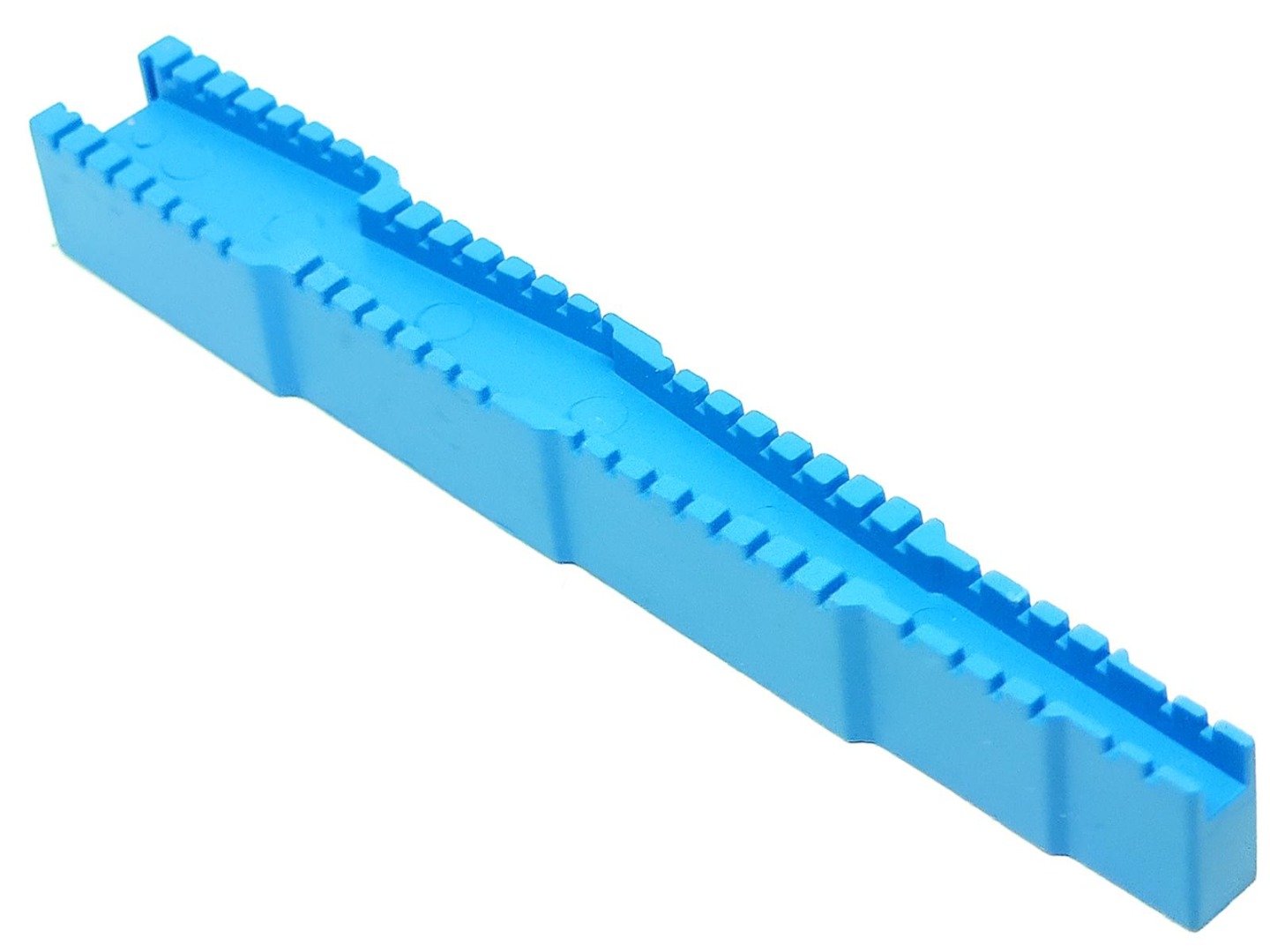




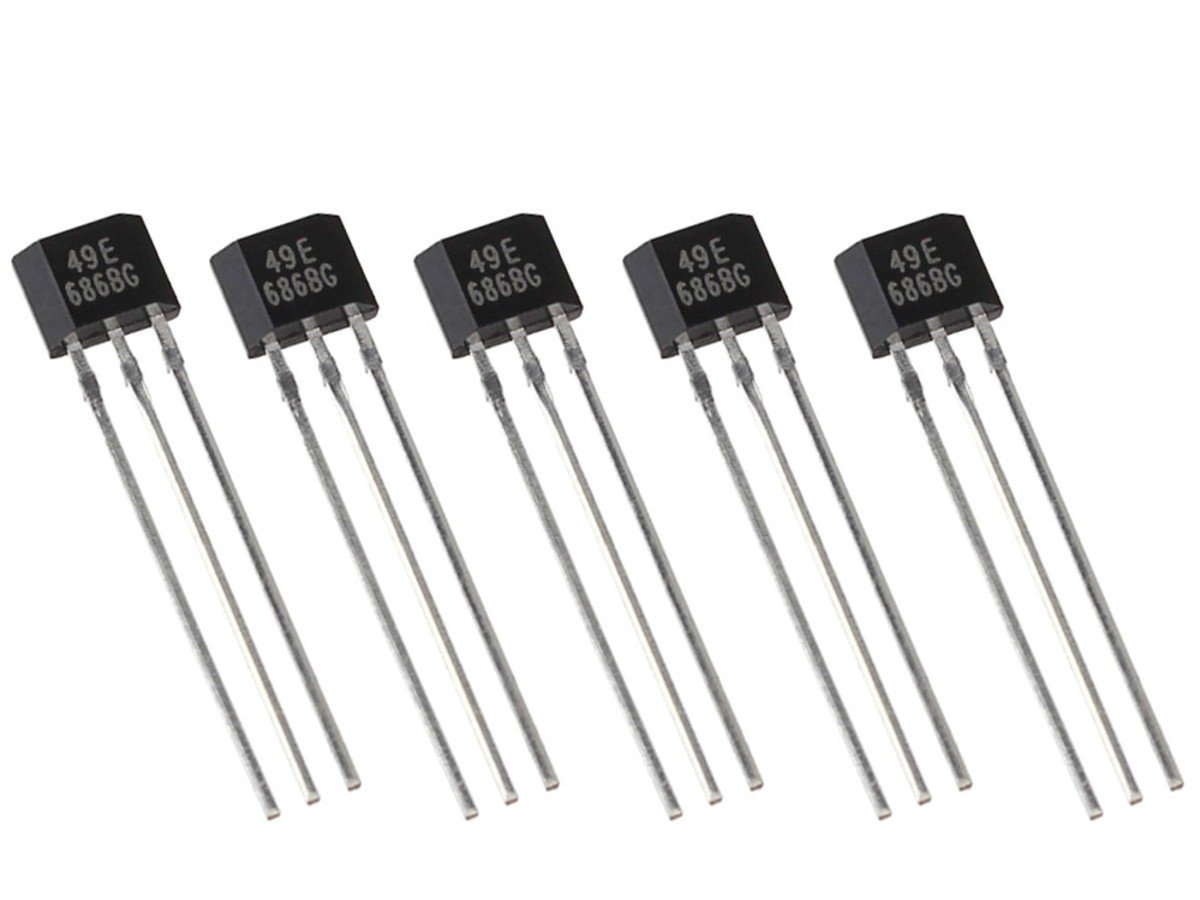
rainer.sahlmueller (verified owner) –
These displays are really nice! The white pixels are crisp and clear and give a professional and classy look! 🙂
DaveX64 (verified owner) –
Works great! I struggled with libraries and such for a while…I would recommend this library:
https://github.com/olikraus/u8g2
You can add it in Arduino IDE or PlatformIO. Choose:
U8G2_SH1106_128X64_NONAME_F_HW_I2C u8g2(U8G2_R0, /* reset=*/ U8X8_PIN_NONE);
…for the constructor (you uncomment that line in the examples). If you use it in PlatformIO, you have to add the function prototypes manually.