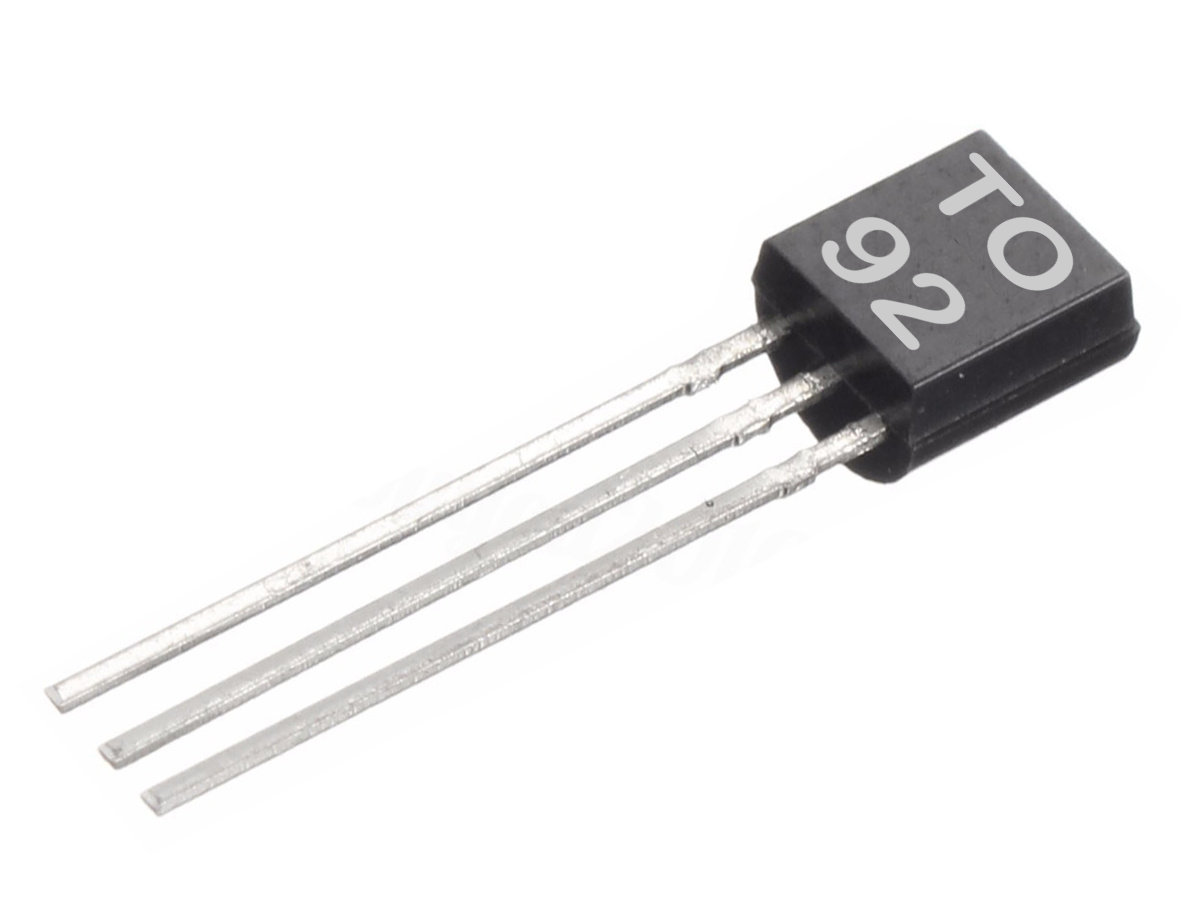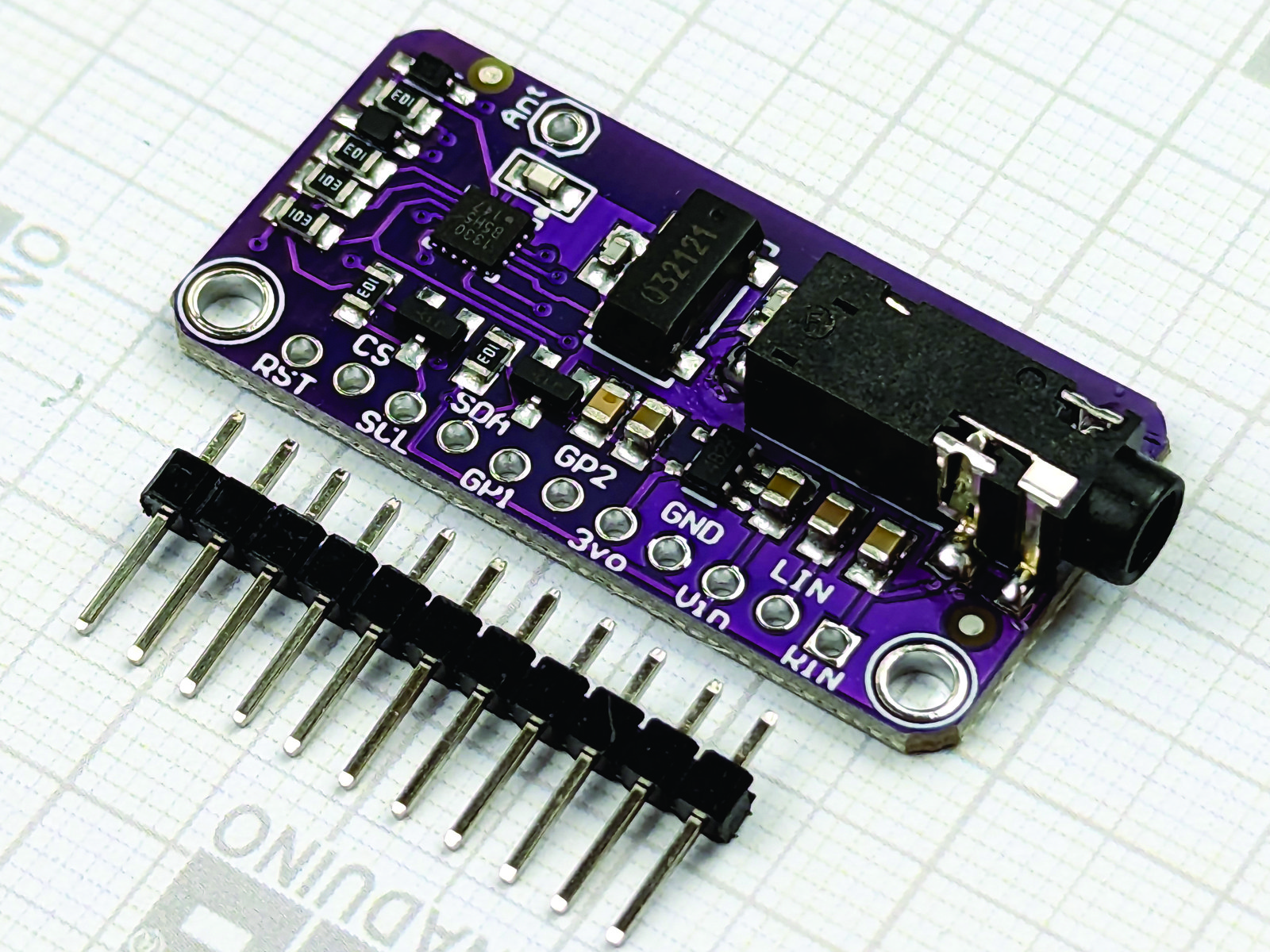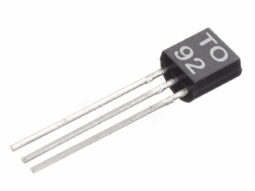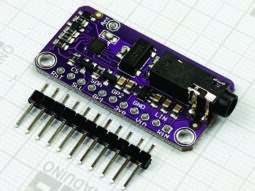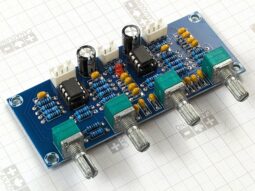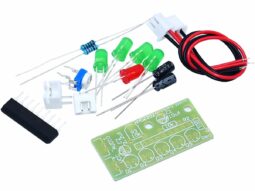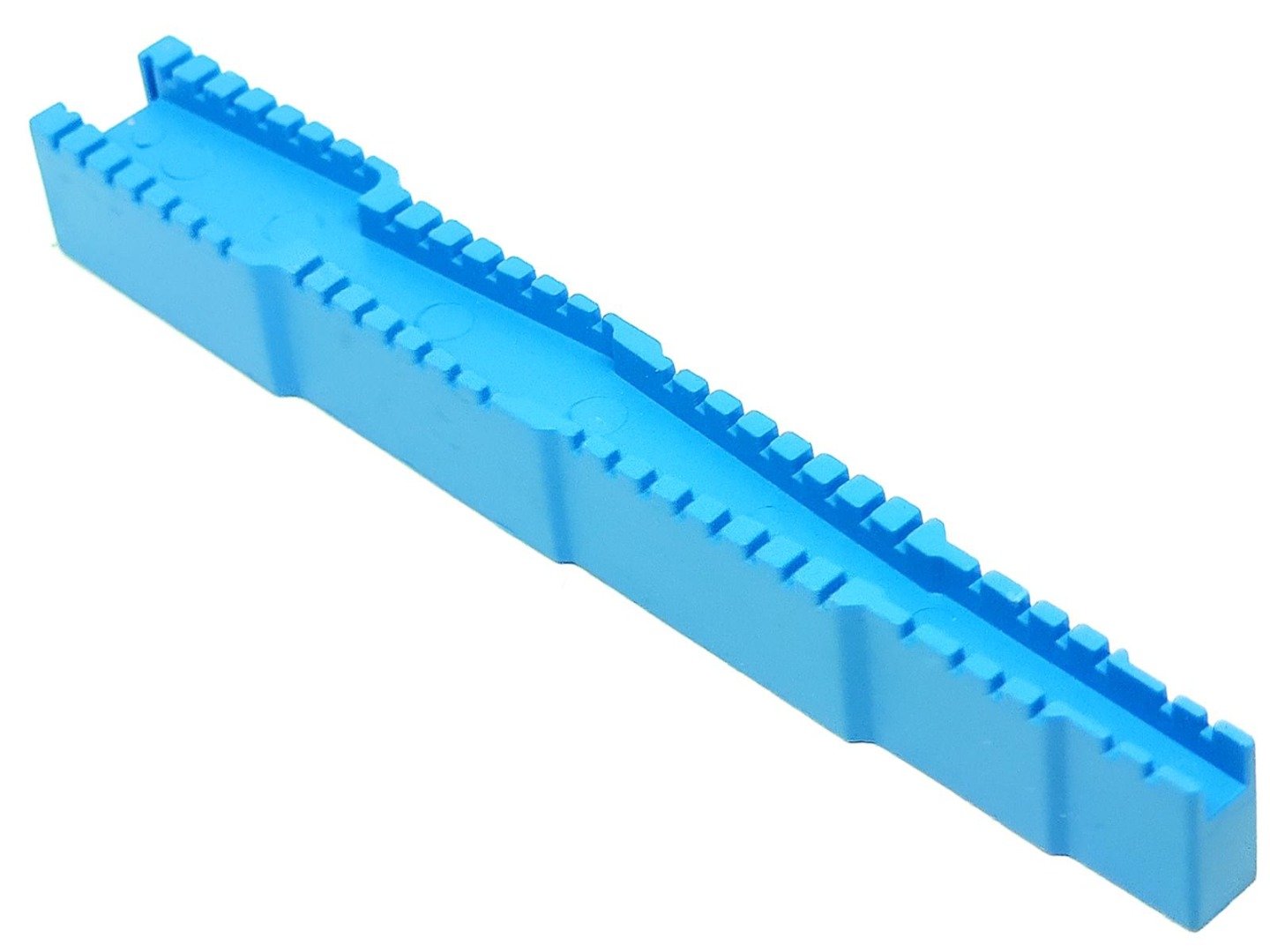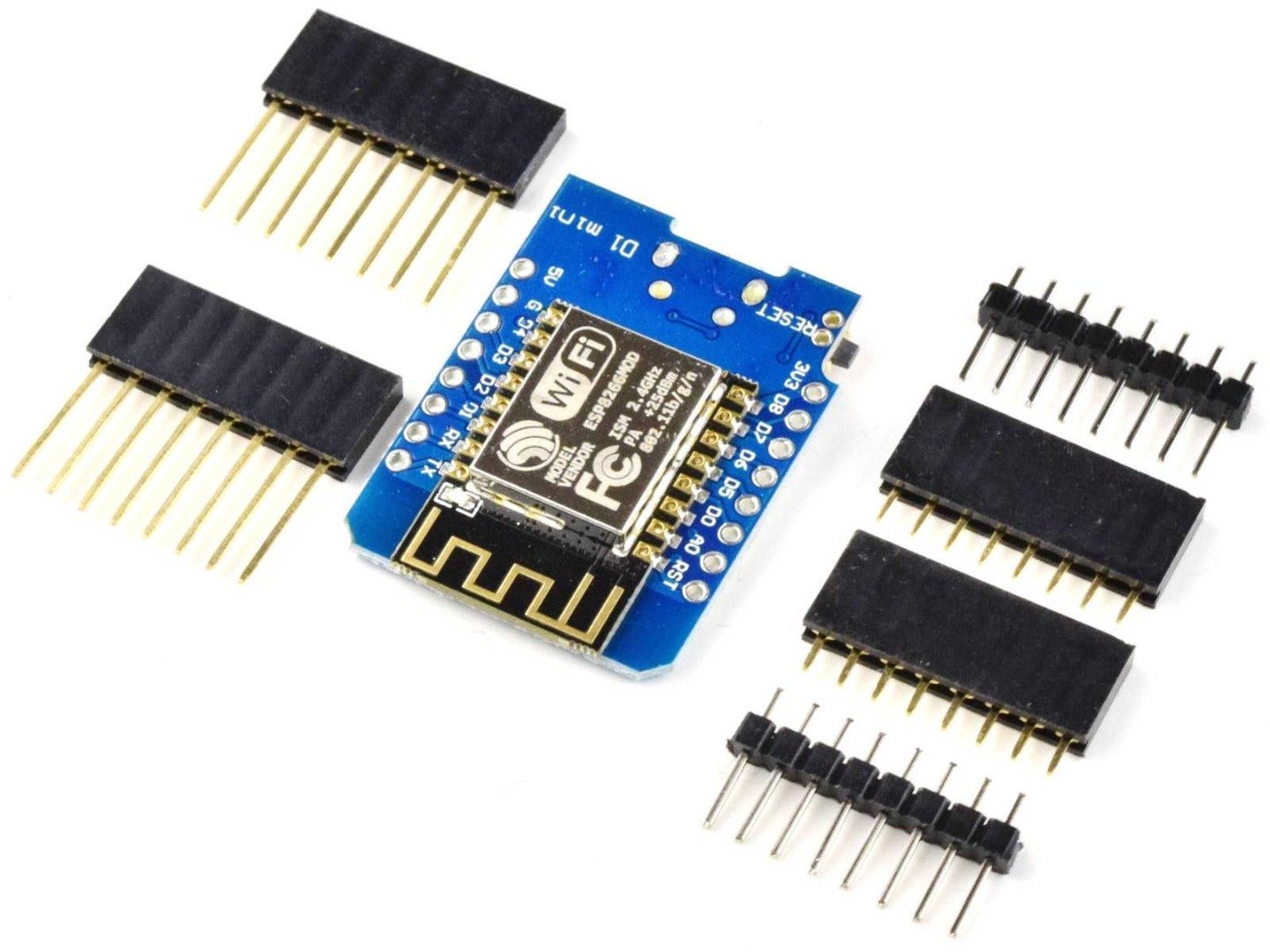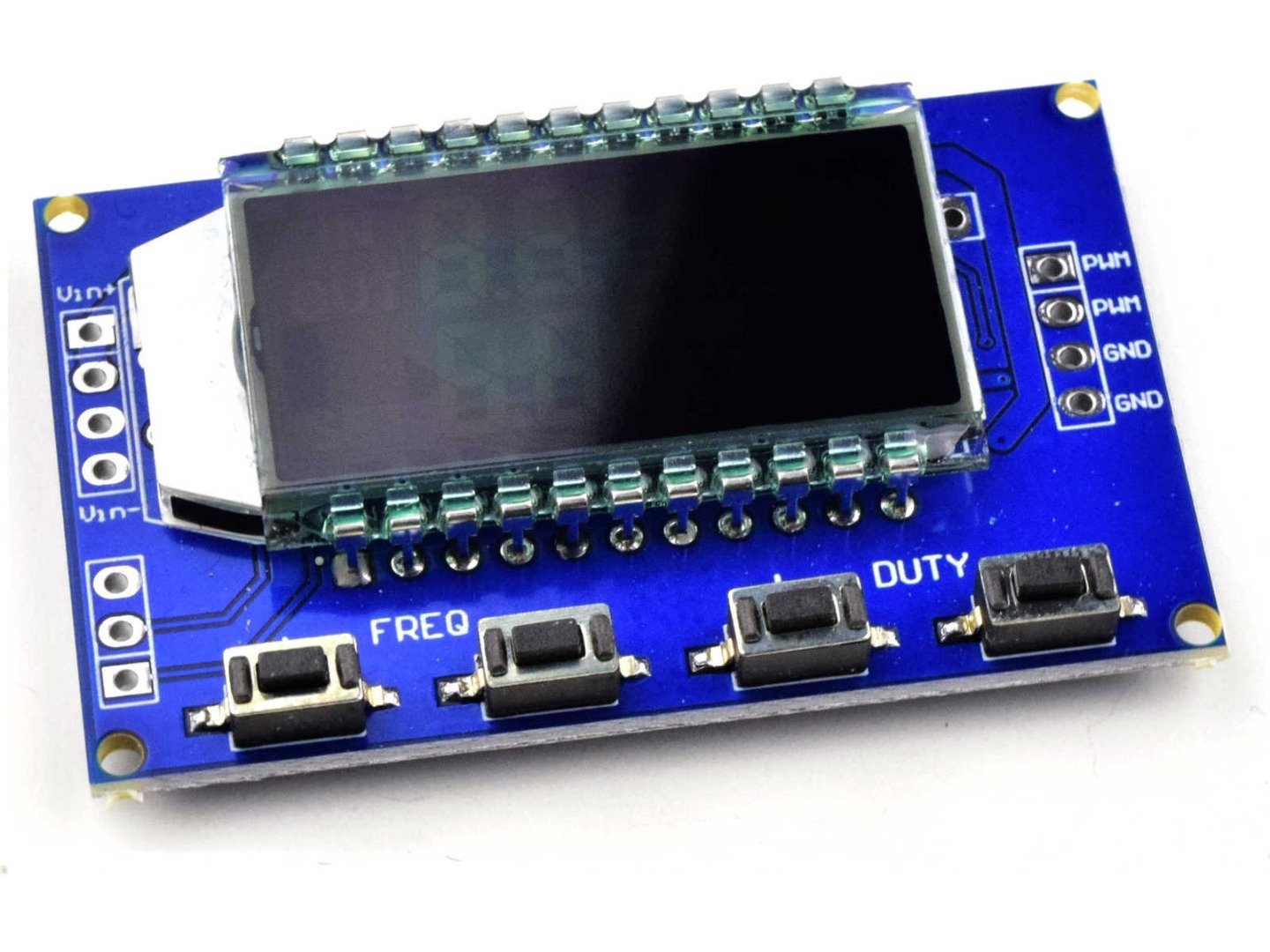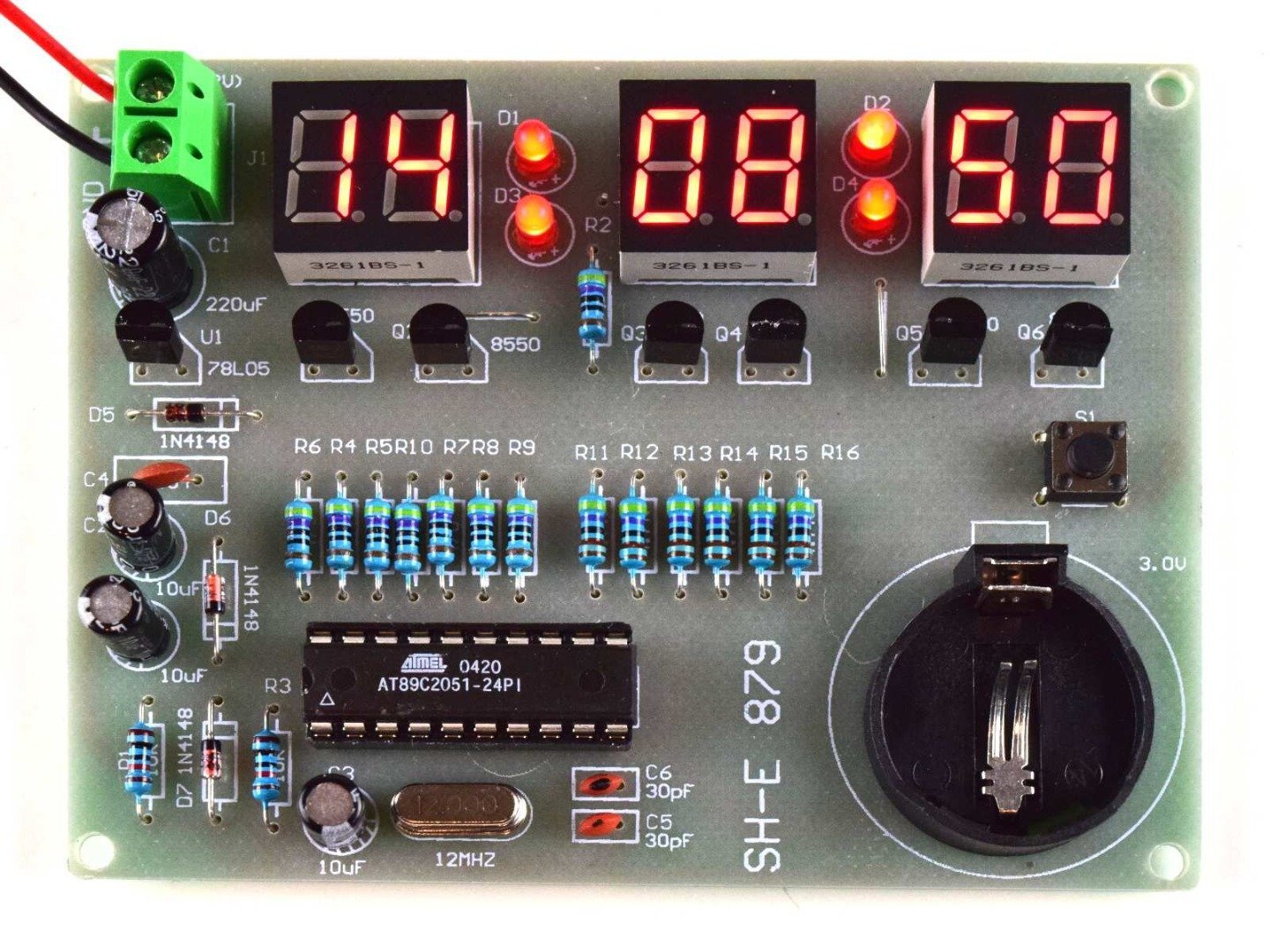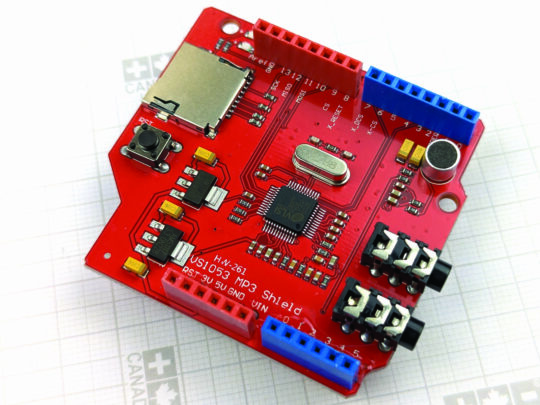
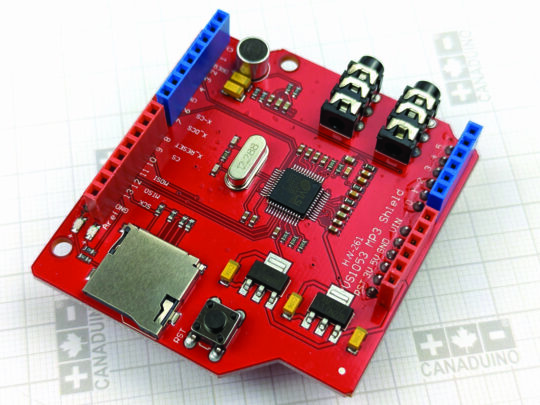
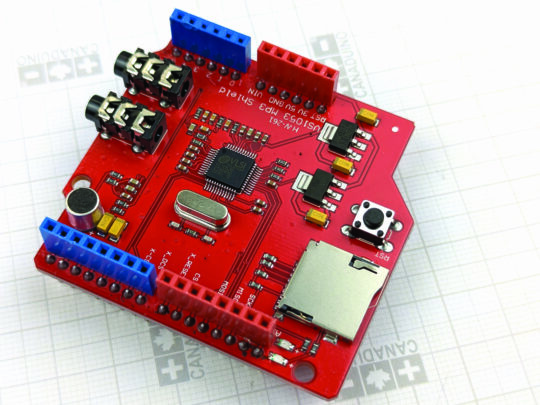
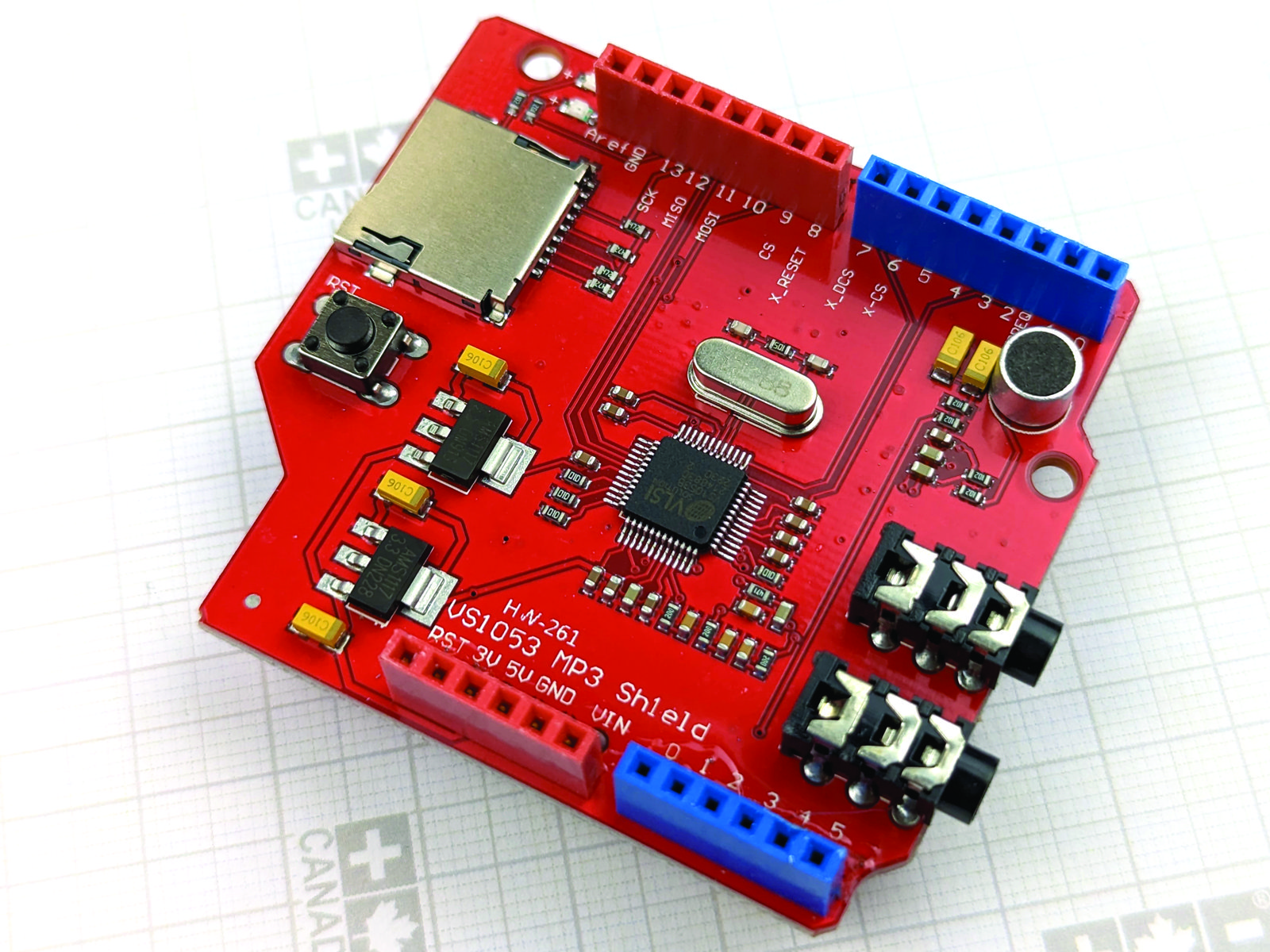
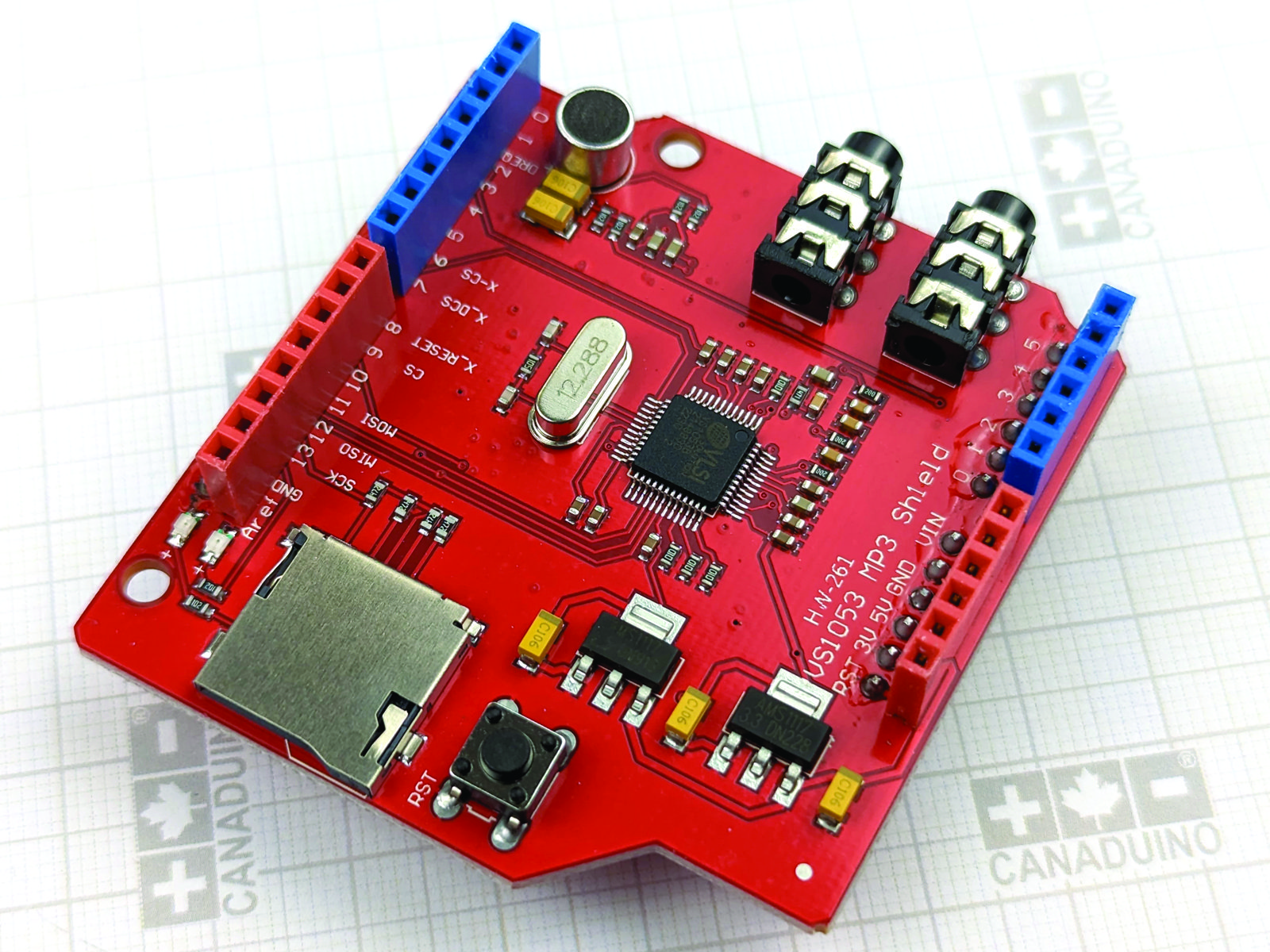
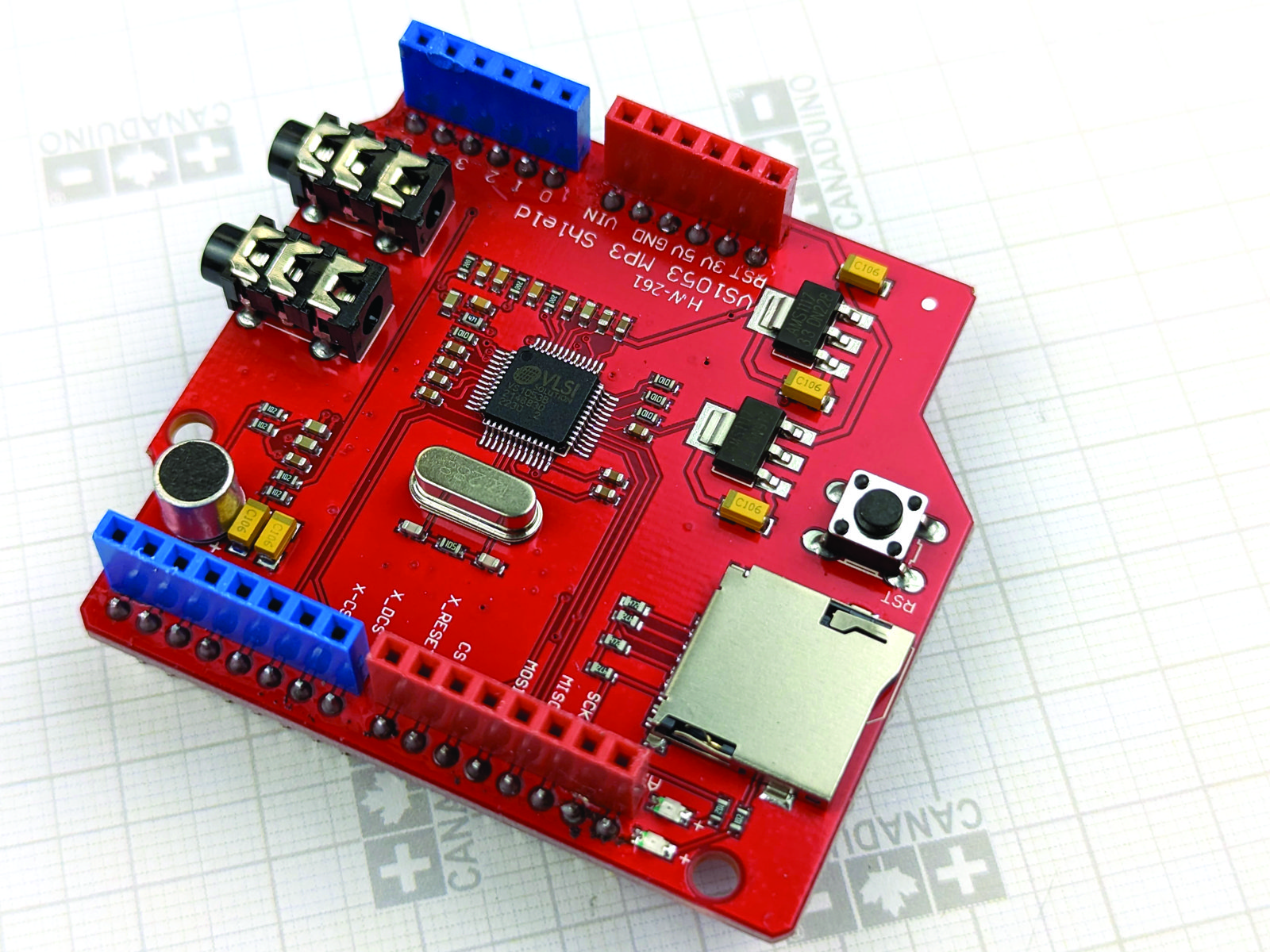
VS1053 Audio Codec MP3 Shield for Arduino UNO
CAD 14.90
| Need more than we have? Order now, we will ship when back in stock. Lead time about 2-3 weeks. See our backorder policy. |
| Discount Type | Quantity | Volume Price |
|---|---|---|
| Quantity | 3 - 9 | 10% CAD 13.41 |
| Quantity | 10 - 24 | 12.5% CAD 13.04 |
| Quantity | 25 + | 15% CAD 12.67 |
- Description
Description
VS1053 Audio Codec MP3 Shield for Arduino UNO is designed to add audio decoding and encoding capabilities to your Arduino UNO or MEGA2560 module.
The VS1053 is a versatile MP3 codec processor that is capable of decoding a variety of music formats, including Ogg Vorbis*/MP3/AAC/WMA/MIDI audio. For the best headphone listening experience, the VS1053 includes spatial processing which accurately simulates how a room with stereo loudspeakers would sound. In addition to being able to decode all major formats, VS1053 is capable of encoding (recording), for example in Ogg Vobis* file format. This can be done using the onboard microphone or an external, analog audio source.
With the TF card slot, you can play MP3 files from a micro SD card. It is easily to make a MP3 player using your Arduino or other microcontroller. The integrated Hi-Fi headphone amplifier can drive loads of 30 Ohm or more. The module is supplied with power right from your Arduino board.
Features
- Can play a variety of music formats, support for Ogg Vorbis* encoding real-time recording
- SPI interface
- headphone output
- microphone for recording
- line-in input interface
- Power indicator
- 3.3V and 2.8V LDO on board
- power supply +5 VDC
- TF card slot
Decodes formats
- Ogg Vorbis*
- MP3 = MPEG 1 & 2 audio layer III (CBR+VBR+ABR)
- MP1 & MP2 = MPEG 1 & 2 audio layers I & II optional
- MPEG4 / 2 AAC-LC(+PNS), HE-AAC v2 (Level 3) (SBR + PS)
- WMA4.0/4.1/7/8/9 all profiles (5-384 kbps)
- FLAC lossless audio (up to 24 bits, 48 kHz)
- WAV (PCM + IMA ADPCM)
- General MIDI 1 / SP-MIDI format 0
Encodes formats from mic/line
- Ogg Vorbis*
- IMA ADPCM
- 16-bit PCM
* Requires software-plugin. Please find free programming tools on VLSI website (link).
We recommend this external source (link) for detailed information about how to set it up and use together with Arduino IDE.
Related products
-
-
Amplifier Chips, Sound - Music - Audio
HK66T-08 Melody Chip ‘Happy Birthday’ TO-92
CAD 1.990 out of 5 -
Sound - Music - Audio
30W+30W Class-D Stereo Audio Amplifier Module – 8 to 26V Power Supply
CAD 3.985.00 out of 5 -
-
-
Amplifier Chips, Sound - Music - Audio
HK66T-11 Melody Chip ‘Love Me Tender’ TO-92
CAD 0.990 out of 5 -
Sound - Music - Audio
Hi-Fi Audio Preamplifier and Tone Control Module with NE5532
CAD 9.970 out of 5 -
Beginners Kits, Sound - Music - Audio
Audio Level Indicator LED VU Meter DIY Soldering Kit
CAD 2.490 out of 5